In today’s digital landscape, selecting the right online platform for virtual seasonal workshops is crucial for fostering engagement and interaction. The ideal platforms offer features such as breakout rooms, recording options, and customizable branding, ensuring a seamless experience for both organizers and participants. By evaluating user interface, integration capabilities, and pricing, you can find a solution that enhances your workshop’s effectiveness and connection with attendees.

What are the best online platforms for virtual seasonal workshops?
The best online platforms for virtual seasonal workshops include tools that facilitate interactive sessions, support various media formats, and allow for easy participant engagement. Key considerations include user interface, features like breakout rooms, and integration with other tools.
Zoom
Zoom is widely recognized for its user-friendly interface and robust features, making it a top choice for virtual workshops. It offers functionalities like breakout rooms, polls, and screen sharing, which enhance participant interaction and engagement.
When planning a workshop, consider using Zoom’s webinar feature for larger audiences. This allows for a more controlled environment where hosts can manage participants effectively. Ensure you have a reliable internet connection to avoid disruptions during the session.
Microsoft Teams
Microsoft Teams integrates seamlessly with other Microsoft Office applications, making it ideal for organizations already using this ecosystem. It supports video conferencing, file sharing, and real-time collaboration, which are essential for effective workshops.
Utilize Teams’ channel feature to create dedicated spaces for different workshop topics. This can help participants find relevant resources and discussions easily. Be aware of the learning curve for new users, so consider providing a brief tutorial before the workshop.
Google Meet
Google Meet is a straightforward platform that works well for those who use Google Workspace. It allows for easy scheduling through Google Calendar and provides features like screen sharing and live captions, enhancing accessibility.
For workshops, leverage Google Meet’s integration with Google Docs and Slides to collaborate in real-time. Keep in mind that while it’s free for personal use, business features may require a subscription, so check your needs before committing.
Webex
Webex is known for its strong security features and is often used by enterprises for virtual meetings and workshops. It offers tools for interactive presentations, including polls and Q&A sessions, which can boost engagement.
Consider using Webex’s event platform for larger workshops, which provides additional features like registration and analytics. Be mindful of the platform’s complexity; providing a clear agenda can help participants navigate the session more effectively.
Hopin
Hopin is designed specifically for virtual events and workshops, offering a unique experience with features like virtual stages, networking areas, and expo booths. This makes it suitable for larger, more dynamic workshops that require multiple interactive elements.
When using Hopin, plan your event layout in advance to maximize participant engagement. The platform supports various ticketing options, allowing you to monetize your workshops if desired. Familiarize yourself with its features ahead of time to ensure a smooth experience for all attendees.

How to choose the right platform for virtual seasonal workshops?
Choosing the right platform for virtual seasonal workshops involves assessing user experience, integration options, and pricing structures. A well-suited platform enhances engagement and streamlines the organization of your workshops, making it easier to connect with participants.
Consider user interface
The user interface (UI) of a platform significantly impacts participant engagement and ease of use. Look for platforms that offer intuitive navigation, clear layouts, and accessible features for both hosts and attendees. A clean and visually appealing UI can enhance the overall experience.
Test the platform’s interface by exploring demo versions or trial accounts. Ensure that it supports essential features like screen sharing, chat functions, and breakout rooms, which are crucial for interactive workshops.
Evaluate integration capabilities
Integration capabilities determine how well a platform works with other tools you may already use, such as email marketing software, CRM systems, or payment processors. A platform that seamlessly integrates with your existing tools can save time and reduce technical issues.
Check for compatibility with popular applications like Zoom, Google Workspace, or Microsoft Teams. Additionally, consider whether the platform offers APIs for custom integrations, which can be beneficial for more complex setups.
Assess pricing models
Pricing models vary widely among virtual workshop platforms, so it’s essential to understand what you are paying for. Some platforms charge per user, while others may offer flat-rate pricing or tiered plans based on features. Evaluate your budget and expected attendance to find the most cost-effective option.
Look for platforms that provide transparent pricing with no hidden fees. Many platforms offer free trials or basic plans, allowing you to test their services before committing. Compare features across different pricing tiers to ensure you get the best value for your needs.

What features should online platforms have for seasonal workshops?
Online platforms for seasonal workshops should include interactive tools, recording options, breakout rooms, and custom branding. These features enhance participant engagement, provide flexibility for future use, facilitate group discussions, and allow for a personalized experience.
Interactive tools
Interactive tools are essential for keeping participants engaged during seasonal workshops. Features like polls, quizzes, and live chats encourage active participation and feedback. Look for platforms that offer a variety of these tools to cater to different activities and learning styles.
Consider platforms that allow real-time collaboration, such as shared whiteboards or document editing. This can help participants work together on projects or brainstorming sessions, making the workshop more dynamic and productive.
Recording options
Recording options enable you to capture the entire workshop for later access. This is beneficial for participants who may miss the live session or want to revisit the material. Ensure the platform you choose allows easy recording and provides high-quality video and audio.
Check if the recordings can be easily shared or downloaded, as this will facilitate distribution to attendees or for marketing purposes. Some platforms also offer automatic transcription services, which can be useful for creating accessible content.
Breakout rooms
Breakout rooms allow participants to engage in smaller group discussions, enhancing collaboration and interaction. This feature is particularly useful for workshops that require brainstorming or in-depth discussions on specific topics. Look for platforms that support easy creation and management of breakout rooms.
Consider the maximum number of participants allowed in each breakout room and the ease of transitioning between rooms. A platform that allows facilitators to join any breakout room can help maintain engagement and provide support where needed.
Custom branding
Custom branding options let you tailor the workshop experience to reflect your organization’s identity. This can include adding logos, color schemes, and personalized messaging. A branded experience can enhance professionalism and make participants feel more connected to your organization.
Evaluate platforms that offer flexible branding features, such as customizable landing pages and email invitations. This can help create a cohesive experience from registration to post-workshop follow-up, reinforcing your brand throughout the process.
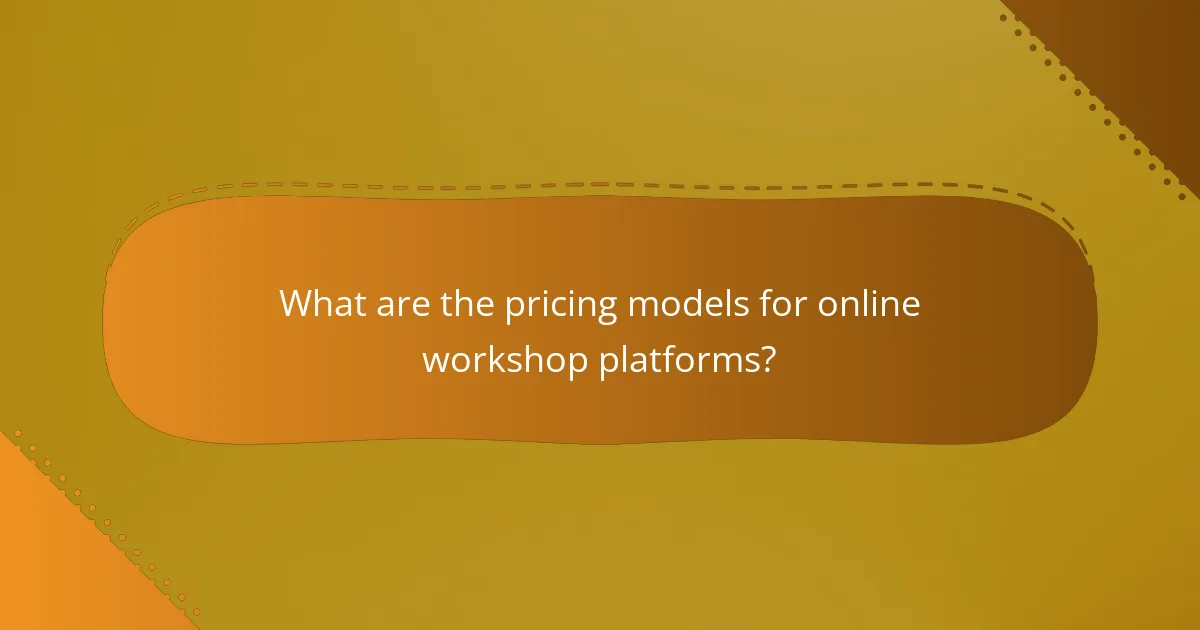
What are the pricing models for online workshop platforms?
Online workshop platforms typically employ various pricing models, including subscription-based, pay-per-use, and freemium options. Each model offers distinct advantages and considerations, making it essential to choose one that aligns with your budget and usage needs.
Subscription-based pricing
Subscription-based pricing involves paying a recurring fee, usually monthly or annually, for access to the platform’s features. This model is beneficial for organizations that conduct multiple workshops, as it often provides unlimited access to tools and resources.
Costs can range from low tens to hundreds of dollars per month, depending on the platform’s capabilities and the number of users. It’s important to evaluate what features are included in the subscription, such as analytics, marketing tools, and customer support.
Pay-per-use pricing
Pay-per-use pricing allows users to pay only for the workshops they conduct, making it a flexible option for those who host infrequently. This model typically charges a fee per participant or per session, which can be advantageous for smaller organizations or individuals.
While this model can save money for occasional users, costs can add up quickly if workshops are held frequently. Consider estimating your annual workshop frequency to determine if this model is cost-effective for your needs.
Freemium models
Freemium models offer basic features for free, with the option to upgrade to a paid plan for additional functionalities. This approach allows users to explore the platform without financial commitment, making it ideal for testing before investing.
However, free versions often come with limitations, such as participant caps or restricted access to premium features. Be mindful of these constraints when evaluating whether to transition to a paid plan for enhanced capabilities.


