As remote seasonal workshops become increasingly popular, selecting the right video conferencing tools is essential for ensuring effective communication and collaboration. The ideal platforms should offer reliable connectivity, user-friendly interfaces, and features that enhance participant engagement. By focusing on aspects such as ease of use, integration capabilities, and appropriate pricing, you can create a productive virtual environment for your workshops.
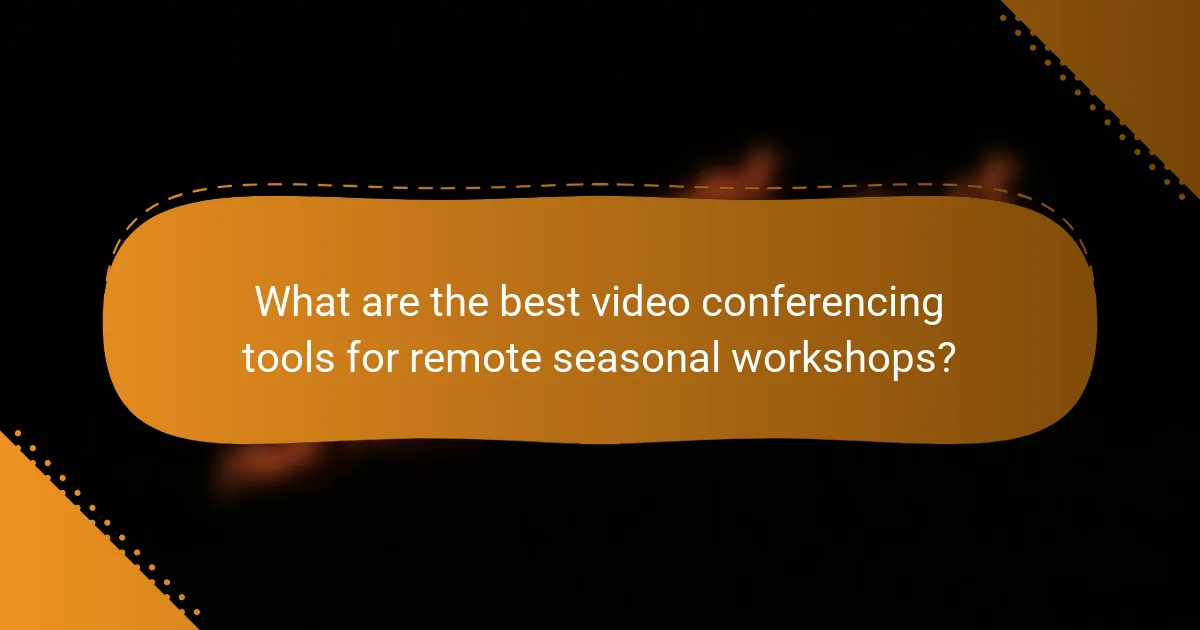
What are the best video conferencing tools for remote seasonal workshops?
The best video conferencing tools for hosting remote seasonal workshops include platforms that offer reliable connectivity, user-friendly interfaces, and features tailored for collaboration. Key considerations include ease of use, integration capabilities, and pricing structures that fit your budget.
Zoom
Zoom is a widely used video conferencing tool known for its stability and user-friendly interface. It allows for large meetings, breakout rooms, and screen sharing, making it ideal for interactive workshops.
Consider using Zoom’s webinar feature for larger audiences, which can support hundreds of participants. Ensure you have a stable internet connection to avoid disruptions during your sessions.
Microsoft Teams
Microsoft Teams integrates seamlessly with other Microsoft 365 applications, making it a strong choice for organizations already using this ecosystem. It offers chat, file sharing, and video conferencing in one platform.
Utilize Teams for collaborative workshops by leveraging its document editing features in real-time. Be mindful of the learning curve for new users, as the interface can be complex initially.
Google Meet
Google Meet is a straightforward video conferencing tool that integrates well with Google Workspace. It is ideal for teams that rely on Google Docs, Sheets, and other Google services.
For workshops, Google Meet allows for easy scheduling through Google Calendar. Keep in mind that it has a limit on meeting duration for free accounts, which may affect longer sessions.
Webex
Webex is known for its robust security features and is often used in corporate environments. It offers tools for screen sharing, polling, and breakout sessions, which can enhance workshop engagement.
Consider Webex if your workshop requires high levels of security and compliance. Its pricing can be on the higher side, so evaluate your budget before committing.
GoToMeeting
GoToMeeting is a reliable video conferencing tool that focuses on simplicity and ease of use. It offers features like screen sharing and meeting recording, making it suitable for workshops.
Use GoToMeeting for smaller, focused sessions where ease of access is crucial. Be aware that its pricing model may not be as flexible as other options, so review your needs carefully.
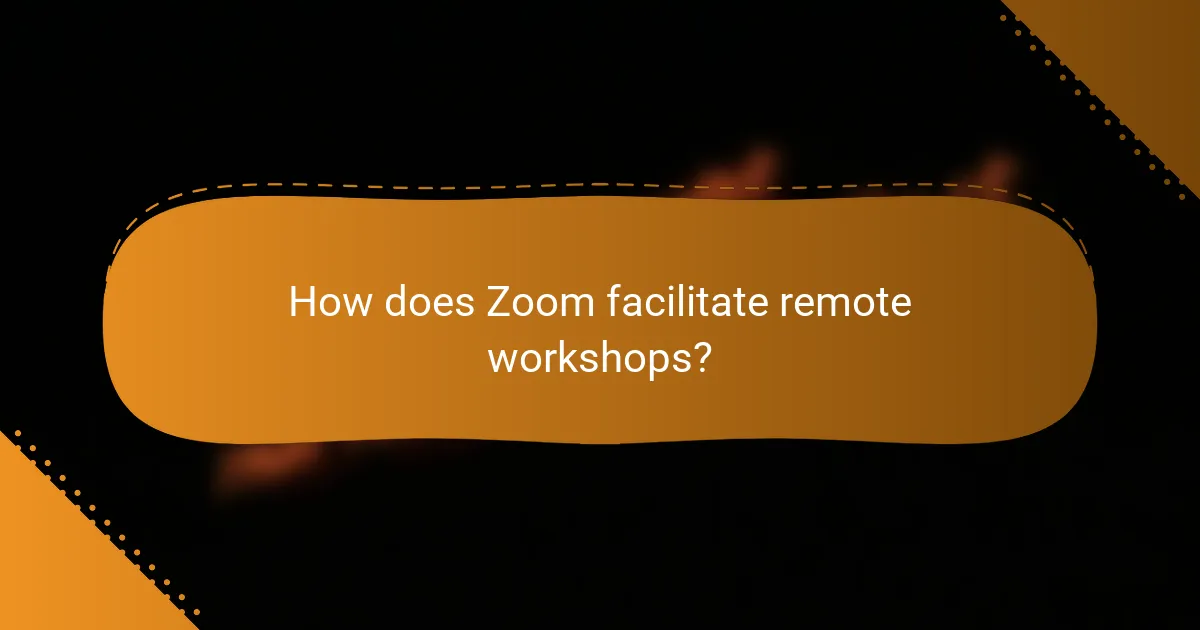
How does Zoom facilitate remote workshops?
Zoom enhances remote workshops by providing a user-friendly platform with essential features that support interactive and engaging sessions. Its tools are designed to foster collaboration, making it easier for participants to connect and share ideas effectively.
Breakout rooms
Breakout rooms in Zoom allow hosts to split participants into smaller groups for focused discussions or activities. This feature is particularly useful for workshops, as it encourages more intimate interactions and enables tailored instruction.
Hosts can create breakout rooms manually or automatically, with options to assign participants randomly or based on specific criteria. Each breakout room can accommodate up to 50 participants, making it suitable for various group sizes.
Screen sharing
Screen sharing enables participants to present their screens to others, facilitating visual communication during workshops. This feature is essential for demonstrating software, sharing documents, or showcasing presentations.
Zoom allows multiple participants to share their screens simultaneously, which can enhance collaboration. Hosts should ensure that all participants are familiar with the screen sharing process to avoid technical delays during the workshop.
Recording features
Zoom’s recording features allow hosts to capture the entire workshop session for later review. This is beneficial for participants who may want to revisit the content or for those who could not attend the live session.
Recordings can be saved locally or in the cloud, with options to include audio, video, and shared screens. Hosts should inform participants about the recording to ensure compliance with privacy expectations and regulations.

What features should you look for in video conferencing tools?
When selecting video conferencing tools for remote seasonal workshops, prioritize features that enhance user experience and facilitate effective communication. Key aspects include participant capacity, collaboration tools, and integration capabilities, which collectively ensure a smooth and productive virtual environment.
Participant capacity
Participant capacity is crucial for accommodating all attendees in your remote workshop. Most video conferencing tools offer a range from a handful to several hundred participants, so assess your needs based on expected attendance. For larger groups, consider platforms that support breakout rooms for smaller discussions.
Evaluate whether the tool allows for easy management of participants, such as muting, spotlighting speakers, and managing waiting rooms. This can significantly enhance the flow of your workshop and keep distractions to a minimum.
Collaboration tools
Collaboration tools enhance interaction during workshops, making them more engaging. Look for features like screen sharing, whiteboards, and real-time document editing, which enable participants to contribute actively. Tools that support chat functions can also facilitate questions and feedback without interrupting the speaker.
Consider platforms that allow for easy integration with other collaborative software, such as Google Workspace or Microsoft Office. This can streamline workflows and ensure all participants can access necessary materials easily.
Integration capabilities
Integration capabilities are essential for a seamless experience across different applications. Choose video conferencing tools that can connect with your existing systems, such as calendar applications for scheduling or project management tools for follow-ups. This will help maintain organization and keep everyone on the same page.
Check if the tool supports APIs or third-party integrations, which can enhance functionality. For instance, integrating with a CRM can help track participant engagement and follow up effectively after the workshop.
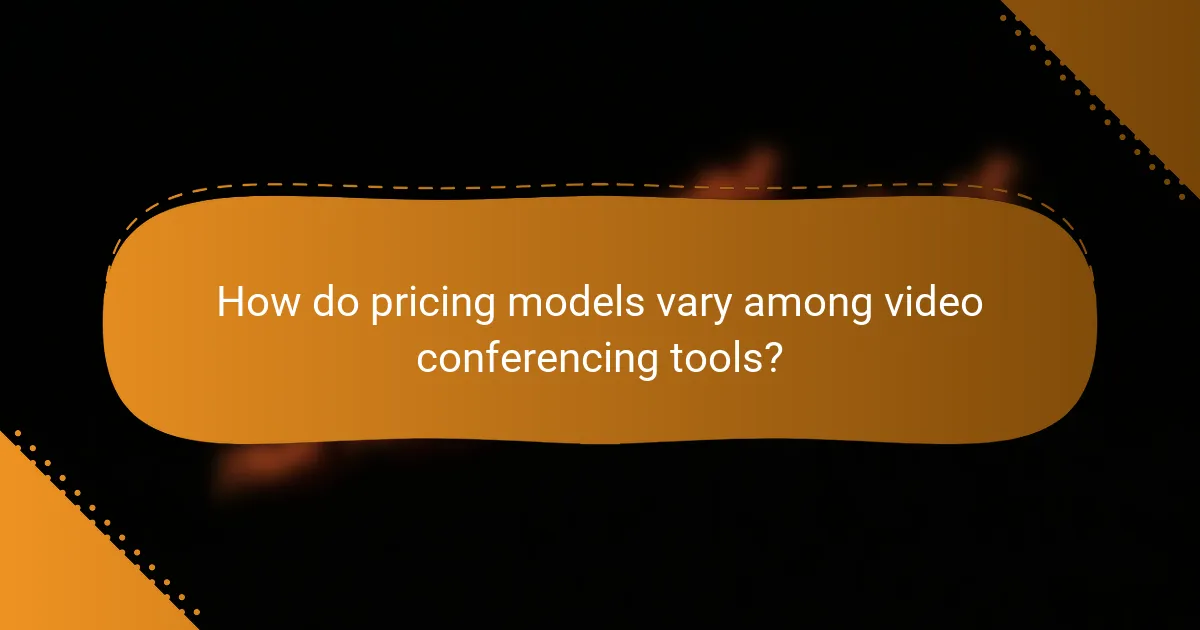
How do pricing models vary among video conferencing tools?
Pricing models for video conferencing tools can differ significantly based on features, user limits, and support options. Understanding these variations helps organizations choose the right tool for hosting remote seasonal workshops while managing costs effectively.
Free vs. paid plans
Many video conferencing tools offer both free and paid plans, allowing users to select based on their needs. Free plans typically have limitations, such as reduced meeting durations, fewer participants, and basic features, making them suitable for small teams or casual use.
Paid plans often provide enhanced functionalities, such as advanced security, larger participant capacities, and integrations with other software. For example, a paid plan might range from $10 to $25 per month per user, depending on the tool and features included.
Subscription tiers
Subscription tiers are common among video conferencing platforms, with each tier offering different sets of features and user limits. Basic tiers may include essential tools like screen sharing and chat, while higher tiers might add features like cloud recording, analytics, and priority support.
When selecting a tier, consider the size of your team and the specific features you need for your workshops. For instance, a small business may find a mid-tier plan sufficient, while larger organizations might require a premium tier for additional capabilities.
Cost per user
The cost per user can vary widely among video conferencing tools, often influenced by the features included in the subscription. Some platforms charge a flat rate per user, while others may offer discounts for bulk users or annual commitments.
For example, costs can range from $5 to $30 per user per month, depending on the provider and selected features. It’s advisable to calculate the total cost based on your expected number of users and required functionalities to ensure budget alignment.
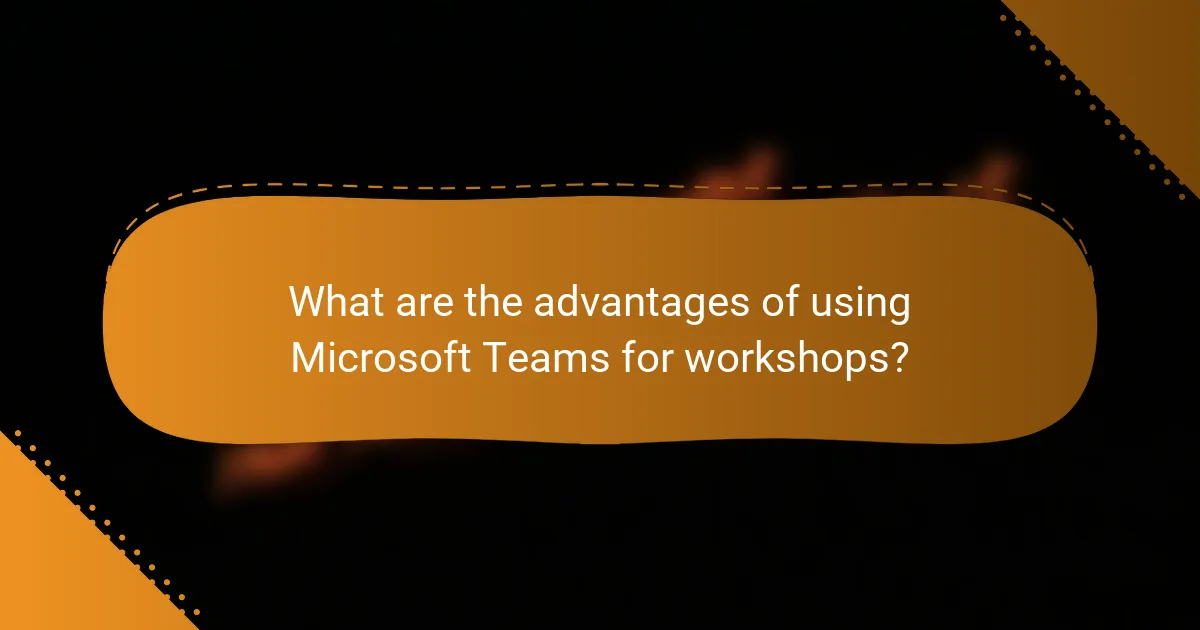
What are the advantages of using Microsoft Teams for workshops?
Microsoft Teams offers several advantages for hosting workshops, including seamless integration with Office 365, effective chat functionality, and robust file-sharing capabilities. These features enhance collaboration and streamline the workshop experience for participants.
Integration with Office 365
Microsoft Teams integrates effortlessly with Office 365 applications, allowing users to access tools like Word, Excel, and PowerPoint directly within the platform. This integration simplifies the process of sharing and collaborating on documents during workshops.
For example, participants can edit a PowerPoint presentation in real-time while discussing it in a Teams meeting, which enhances engagement and productivity. Additionally, scheduling workshops through Outlook is straightforward, ensuring that all participants receive calendar invites and reminders.
Chat functionality
The chat functionality in Microsoft Teams is designed to facilitate ongoing communication before, during, and after workshops. Users can send messages, share links, and exchange ideas in a dedicated chat space, which helps maintain focus on workshop topics.
Moreover, the ability to create separate channels for different discussion topics allows for organized conversations. This feature is particularly useful for larger workshops where multiple subjects may be addressed simultaneously.
File sharing
File sharing in Microsoft Teams is efficient and user-friendly, enabling participants to upload and access documents easily. Users can share files directly in chat or during meetings, ensuring that everyone has the necessary materials at their fingertips.
Teams also supports version control, so participants can track changes and revert to previous versions if needed. This capability is essential for collaborative workshops where multiple users contribute to the same documents.

How can Google Meet enhance participant engagement?
Google Meet enhances participant engagement through its interactive features and user-friendly interface. Tools like polls, Q&A sessions, and breakout rooms facilitate active participation, making workshops more dynamic and collaborative.
Interactive features
Google Meet offers several interactive features that can significantly boost engagement during remote workshops. For instance, the polling feature allows hosts to gather instant feedback from participants, while the Q&A function enables attendees to ask questions in real-time, fostering a more inclusive environment.
Breakout rooms are another valuable tool, allowing participants to engage in smaller group discussions. This setup encourages collaboration and can lead to more in-depth conversations, enhancing the overall workshop experience.
User-friendly interface
The user-friendly interface of Google Meet makes it accessible for participants of all tech-savviness levels. With straightforward navigation and clear visual cues, users can easily join meetings, share screens, and access features without extensive training.
This simplicity helps reduce technical barriers, allowing participants to focus on the content of the workshop rather than struggling with the technology. Ensuring that everyone can navigate the platform smoothly is crucial for maintaining engagement.
Integration with other Google tools
Google Meet integrates seamlessly with other Google Workspace tools, enhancing its functionality. For example, users can schedule meetings via Google Calendar, share documents through Google Drive, and collaborate in real-time using Google Docs or Sheets during the workshop.
This integration streamlines the workflow, making it easier for participants to access materials and collaborate effectively. Leveraging these tools can significantly enhance the overall engagement and productivity of remote workshops.


